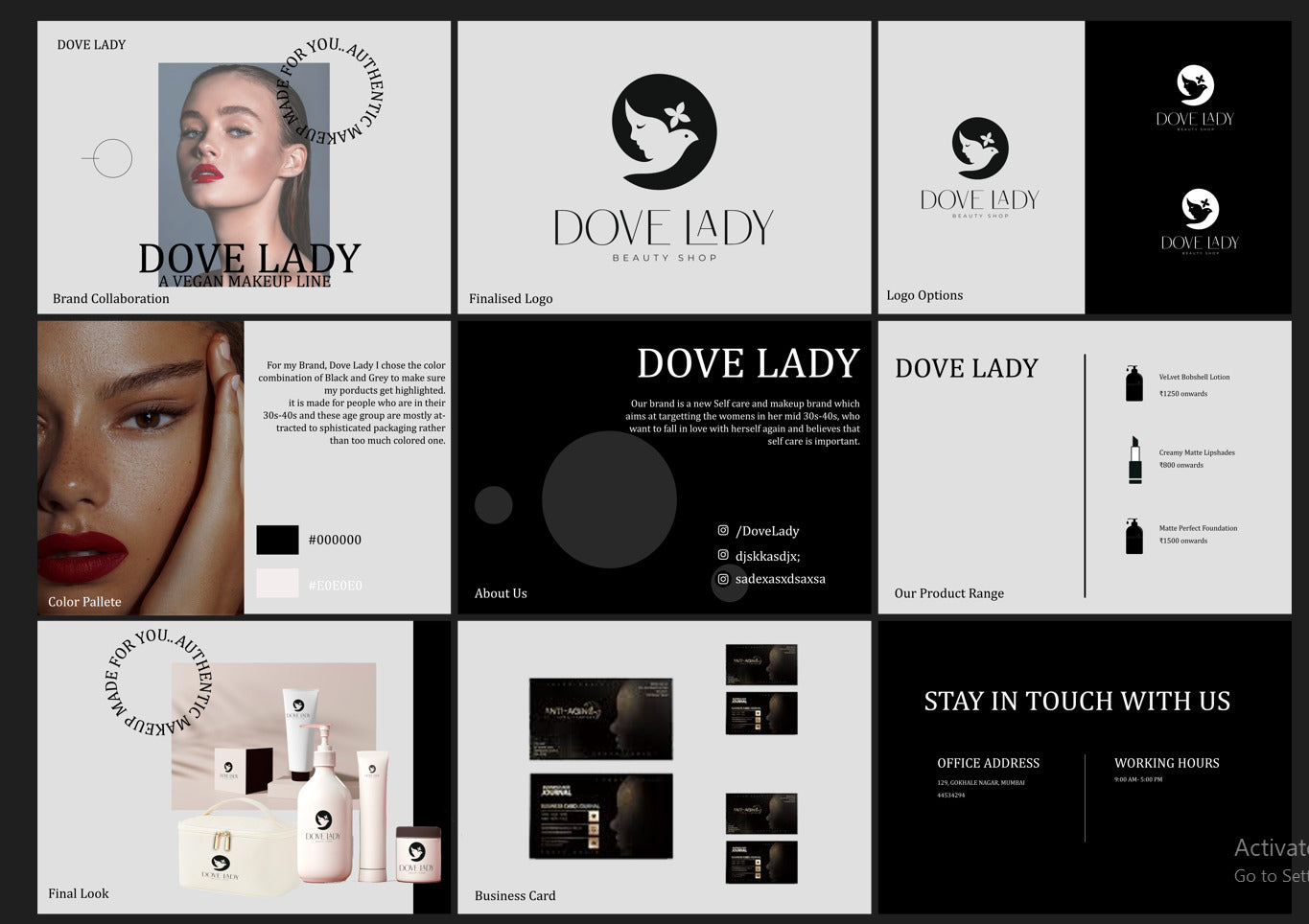1
/
of
1
komal agarwal classes
Graphic designing Combo Classes
Graphic designing Combo Classes
Regular price
Rs. 3,300.00
Regular price
Rs. 3,100.00
Sale price
Rs. 3,300.00
Unit price
/
per
Shipping calculated at checkout.
Low stock: 3 left
Couldn't load pickup availability
4 Software: Canva, Illustrator, Photoshop, InDesign
What You Will Learn in 90 Days (25 Lectures):
- How to navigate the Canva interface.
- How to create basic logos and mockups in Canva.
- How to design "Save the Date" cards.
- How to create letterheads.
- How to design bag tags.
- How to use images effectively in Canva.
- How to use the text tool in Canva.
- How to create and save PDFs.
- How to save and export designs in Canva.
- How to create web banners.
- How to prepare designs for printing.
- How to create business cards.
- How to design greeting cards for basic functions.
- How to add animations and create basic animated cards in Canva.
- Basics of InDesign.
- How to create posters in InDesign.
- How to use Photoshop.
- Photoshop basics.
- How to retouch photos in Photoshop.
- How to use the selection tool in Photoshop.
- How to work with basic tools and save files in Photoshop.
- How to design posters, visiting cards, and other materials in Photoshop.
- How to create brand identities in Illustrator.
- How to create mockups in Photoshop and Illustrator.
- How to design logos in Illustrator.
- How to create vector portraits in Illustrator.
- Color theory and its applications.
- How to change colors of garments and objects.
- How to obtain Pantone numbers for colors.
- How to send files to clients.
- How to work with fonts and typography.
- How to create 7-8 different styles of typography.
- How to design letterheads.
- How to create "Save the Date" cards.
- How to apply makeup and basic photo editing.
- How to correct skin tone in photos.
- How to remove watermarks from photos.
- How to fix small imperfections in photos.
- How to draw in Illustrator.
- How to create magazines in InDesign.
- How to design posters in InDesign.
- How to create PDFs in Photoshop.